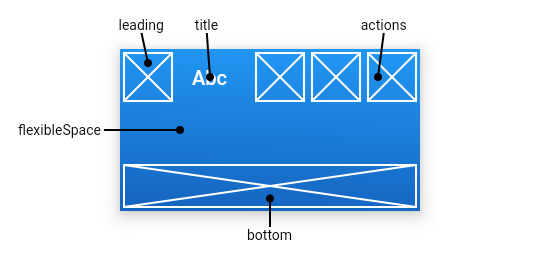Flutter只是一个UI框架,运行在宿主平台上,Flutter本身无法提供一些系统能力,比如蓝牙、相机、GPS等。插件是一种特殊的包,和纯dart包的主要区别是插件中除了dart代码,还包括特定平台的代码。
插件实现原理
Flutter提供了平台通道(platform channel)用于Flutter和原生平台的通信,通信本质上是一个远程调用(RPC),通过消息传递实现:
- 应用的Flutter部分通过平台通道将调用消息发送到宿主
- 宿主监听平台通道,并接收改消息。然后调用平台API,并将响应发送回Flutter